


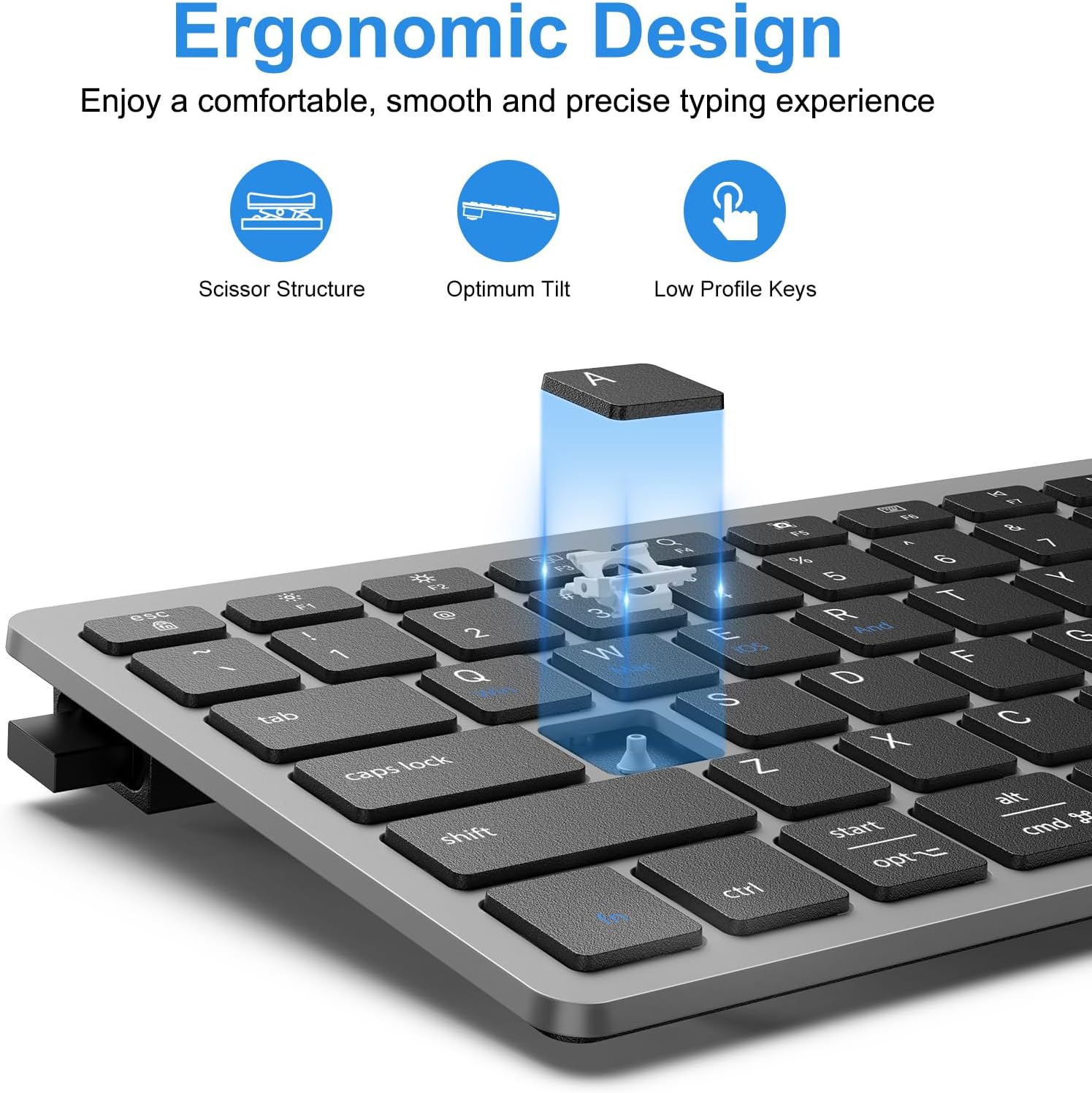

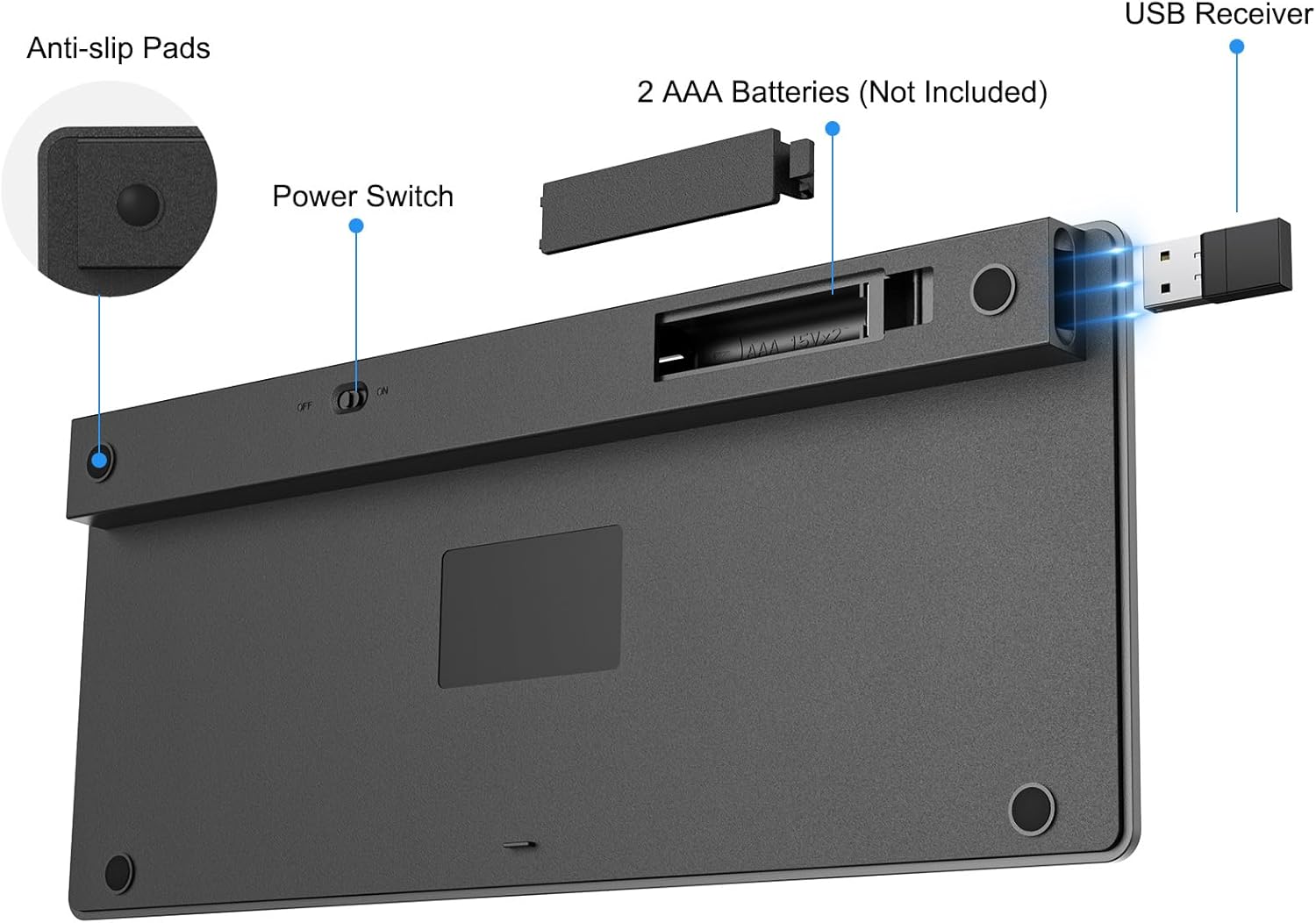

View on Amazon
Product description
OMOTON Wireless Keyboard and Wireless Mouse
Connectivity
USB
Connectivity
USB & Type C
Connectivity
Bluetooth
Compatibility
Laptop Tablet Desktop and PC
Compatibility
Laptop Tablet Desktop and PC
Compatibility
Laptop Tablet Desktop and PC
Batteries required
2 X AAA Batteries
Batteries required
2 X AAA Batteries
Batteries required
1 AA Battery




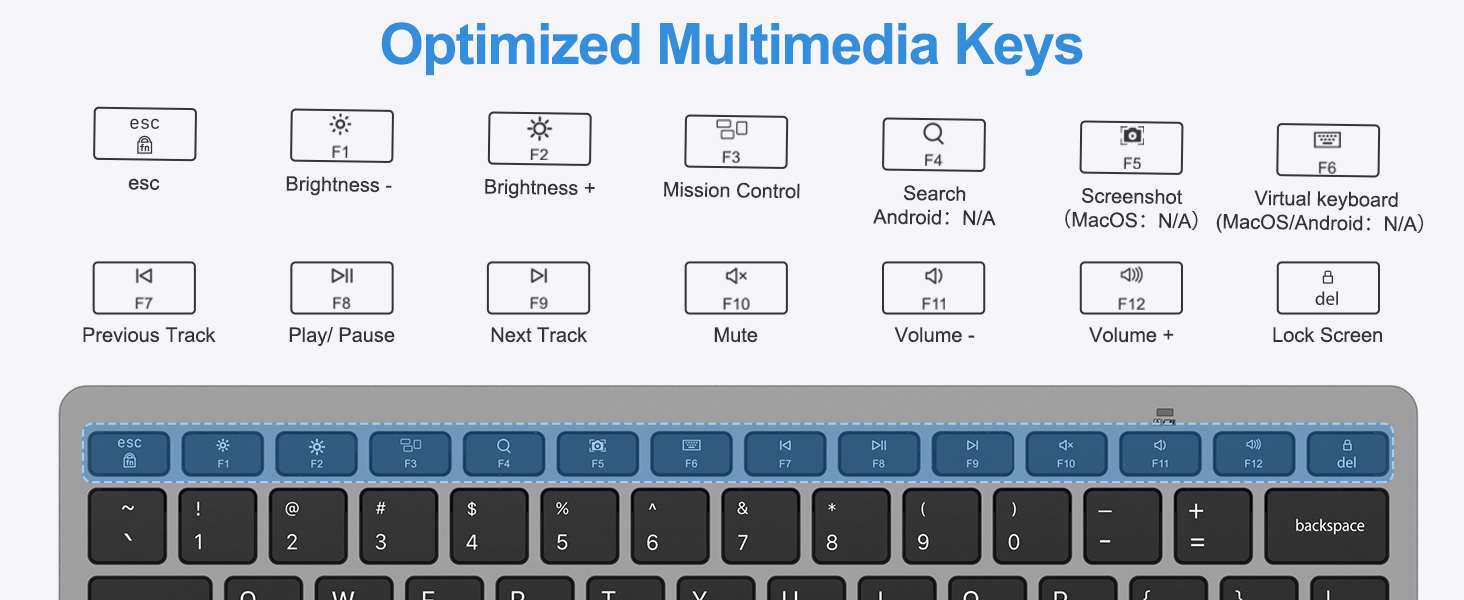
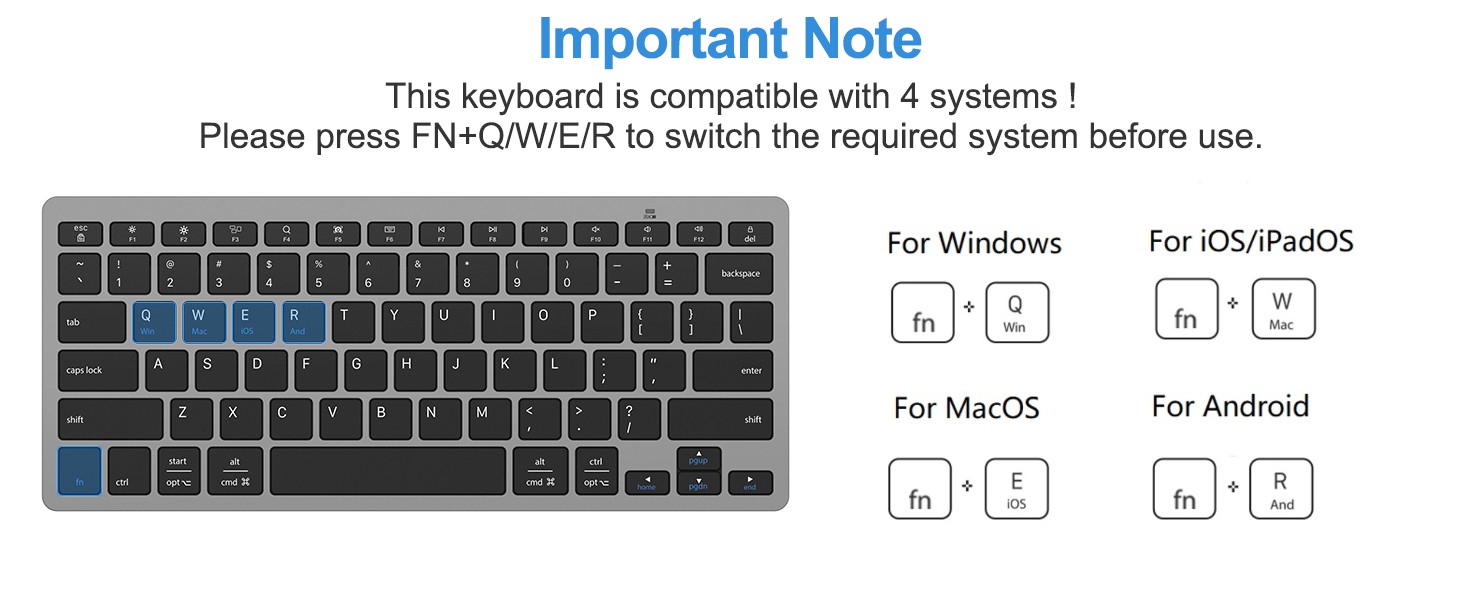
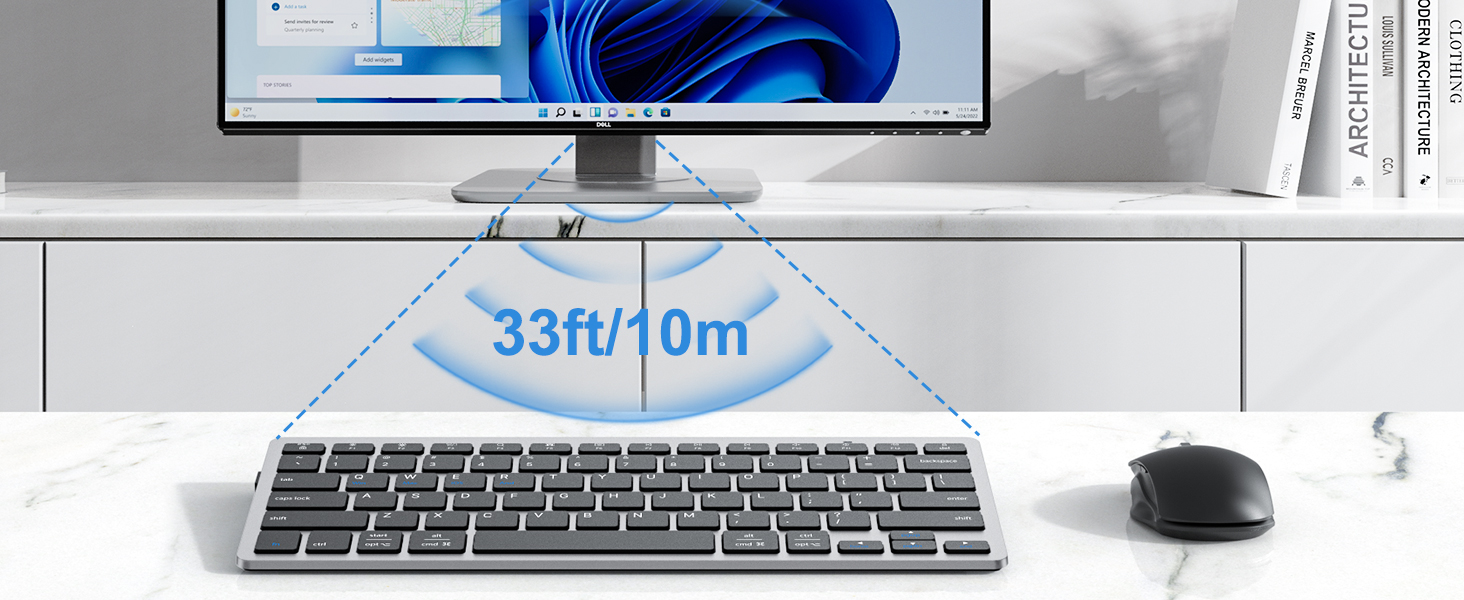
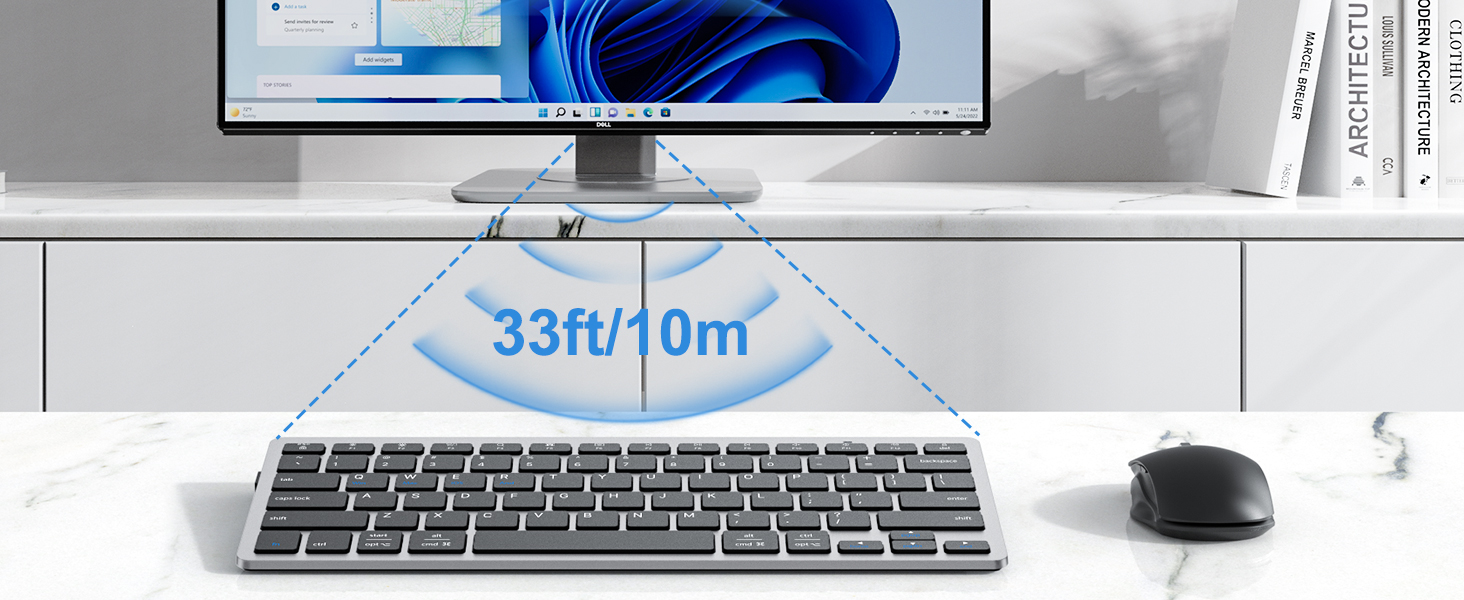


How do l confirm that the keyboard is at low battery?
The low battery indicator on the keyboard will flash red when the power is too low, until it is turned off. And problems such as response delaying and keys sticking may occur when in low battery.
How do l switch the shortcut keys to multimedia or F1-F12 functions?
This keyboard is in multimedia functions by default. The F1-F12 functions need to be activated by pressing fn + F1-F12 keys. Or you can activate the fn lock (Press fn + fn Lock key) to use the F1-F12 functions directly.
How about making the product compatible/connected to your device?
1.Make sure your system is compatible with this product.
2. Make sure the batteries are brand new as well the receiver is fully inserted into the USB-A or Type-C port;
3. Please press the fn+ Q/W/E/R to switch to the corresponding system.
How to Fix Keyboard Typing Multiple Letters on Windows 10?
Click win key> Settings > Ease of Access > Keyboard > find “Use Filter Keys”, turn it on.
How to Fix Keyboard Typing Multiple Letters on Mac?
1.On a Mac, choose the Apple menu>”System Preferences”, click”Keyboard”, and choose the Keyboard tab.
2. Locate the “Key Repeat”slider setting and adjust it to the “Off” position.
Caps Lock does not work properly on iPad?
Please check your Hardware Keyboard setting. Here is how: Click Setting >General > Keyboard > Hardware Keyboard, and Disable “Switch Languages using Caps Lock”.
What are the dimensions and weight of this wireless keyboard?
It measures 28.5 cm × 12 cm (11.2″ × 4.7″) and weighs 260g (0.57 lb).
Slim and Portable: The usb wireless keyboard measures 28.5 cm × 12 cm (11.2″ × 4.7″) and weighs 260g (0.57 lb), making it easy to carry and store in backpack, handbag, or suitcases—perfect for business trips
Reliable Wireless Performance: Enjoy a seamless typing experience with a strong wireless connection up to 33ft (10m). Just plug the included USB dongle into your computer, and you’re ready to type without delays or dropouts
Precision Scissor-Switch Keys: Enjoy a responsive, quiet typing experience with smooth scissor-switch technology. Compact and portable for easy use anywhere
Ergonomic Design: The compact wireless keyboard features an optimal tilt angle to reduce wrist strain during long typing sessions. Non-slip rubber feet keep it stable on any surface
Long Battery Life: Compact wireless keyboard features an environmentally friendly auto-sleep mode. attery life up to 6 months. It runs on 2 AAA batteries ( Not included in the package)
Package: 1 x Grey Wireless keyboard, 1 x USB receiver, 1 x User manual
